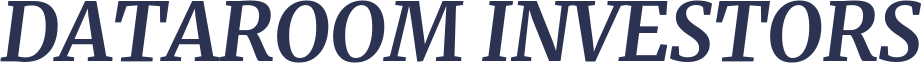Whether you’re looking to protect proprietary information, ensure your company can continue operations after disaster strikes or simply make file sharing easier, online data storage is an excellent option.
Unlike physical storage, these online solutions are scalable and affordable. There are many different online storage options available, each offering unique benefits.
On-premises storage
In on-premises storage, businesses store data records on local hardware such as servers and computers in their offices. With this data storage method, businesses own the equipment and are responsible for its maintenance, costs, software licensing, and updates. They can also limit data access to onsite employees, which can help protect against cyberattacks like ransomware that threaten total data loss.
The main drawback of on-premises storage is its reliance on the business’s physical infrastructure. This can be expensive, especially if the company experiences rapid growth. It requires the IT team to manage and update the infrastructure, which can be a drain on their time and resources.
Another drawback is that on-premises storage does not provide a backup in the event of a natural disaster or system failure. This can lead to lost data and costly downtime. The best way to avoid this is with a cloud-based solution that automates your data backups and ensures your files are available when you need them.
Cloud storage
Online storage is an attractive option for a lot of people. It allows you to backup files and retrieve them at a later date, which is perfect for people who tend to lose or misplace electronic devices.
Cloud storage works by saving data on third-party managed offsite servers via a secure Internet connection. Users can access their data through a web portal, browser or mobile app. It’s fast, scalable and easily accessible from any location.
However, it’s important to note that online storage doesn’t offer the same data redundancy as a backup solution. In addition, many online-storage services collect information about your files to provide features like search and filtering.
This can raise privacy concerns, especially when it comes to services run by large companies like Google and Microsoft. If you’re concerned about the privacy of your data, look for providers that offer zero-knowledge encryption. This ensures that only you can read your data, not their employees.
Hybrid storage
Hybrid storage combines the spinning electromagnetic platters of hard disk drives with solid-state memory. It monitors data as it’s retrieved and caches the most frequently-used bits into the NAND flash memory, so they can be served faster than from the hard drive.
However, this is a relatively new technology and only one product is currently available. Seagate’s Momentus XT hybrid device integrates the HDD and SSD in a single physical body and uses a separate microcontroller to make caching decisions. This allows the SSHD to appear as a single disk to the operating system and operate with no specific driver support.
It enables enterprises to use their own private cloud for the most critical data and workflows, while storing less-frequently used or archived information in the public cloud on a pay-as-you-go basis. This allows organizations to maintain control over the security of their intellectual property and avoid expensive storage costs. It also eliminates the need to manage and maintain two separate arrays.
Security
Online data storage services are a great way to protect your important files and prevent loss or theft. These services also offer file-sharing and other features that can help you manage your important information. They also come with scalability options that let you increase your storage capacity as needed.
Cloud storage providers have many security measures in place to ensure your data is safe, including traffic profiling and advanced threat detection. The former helps detect suspicious behavior and flags it for further investigation, while the latter analyzes data access patterns to identify anomalies. These tools are used to reduce risk and improve compliance with industry standards.
If you’re looking for a cloud storage service that offers a wide range of features, try IDrive. Its hybrid cloud backup solution combines cloud storage and online backup into a single account. It also provides business-oriented features, such as remote upload, pCloud Rewind, and 256-bit AES encryption. Its user agreement also includes an easy-to-read privacy section.